Apple OS X Mavericks Goes Gold: 11 Major FeaturesApple OS X Mavericks Goes Gold: 11 Major Features
Developers can download what is likely to become the commercial version of Apple's latest desktop OS. Here are the standout features.

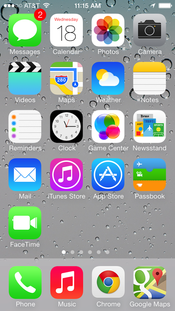
Apple iOS 7: Visual Tour
Apple iOS 7: Visual Tour (click image for larger view)
Apple has posted for developers the "GM seed" of the next version of its desktop operating system, OS X Mavericks, in preparation for expected consumer availability sometime later this month.
"GM" in this instance stands for "gold master," a now-anachronistic term that refers to an era when software was burned onto master optical discs, sometimes gold-colored as a mark of archival durability, and to vinyl records before that. The GM seed will become the official commercial release if no show-stopping errors turn up.
OS X Mavericks follows the release of iOS 7, Apple's mobile operating system, last month -- timing that works well given the growing areas of overlap between the two operating systems. iOS 7 added AirDrop, a file-sharing mechanism introduced in OS X Lion, and OS X Mavericks adds Maps and iBooks from the iOS world. That's in addition to crossovers facilitated by iCloud with apps such as Notes and Reminders and common services like iTunes Radio.
There has long been speculation about whether OS X and iOS will converge. That could still happen at some point if Apple sees some advantage in doing so. For the moment, however, the two operating systems are merely cohabitating peacefully.
[ Will HTML 5.1 end the open Web? Read Keep The Web DRM-Free. ]
OS X Mavericks doesn't bring dramatic changes to the Mac, but it does offer a lot of thoughtful improvements that add up. Here are 11 of the new features that might make it worth installing.
1. App Nap
App Nap isn't an application. It's a low-level power saving feature designed to throttle the energy used by apps that are running in the background. Apple claims it can reduce CPU energy usage by 23%. Anything that keeps your MacBook Air alive longer matters.
2. Sprite Kit
Game developers tend to use software frameworks to simplify the process of game creation. For those who have the skill to use Objective-C rather than higher-level cross-platform alternatives like Unity3D, Corona SDK or Platino, there are options like Cocos2D. But in OS X Mavericks, Apple is offering developers its own set of APIs for making 2D games: Sprite Kit. For the end user, that's likely to mean more quality games for the Mac, because Sprite Kit is also available in iOS, making it easier to create games that run on both of Apple's operating systems.
3. AV Kit
AV Kit is a set of media APIs for developers. With AV Kit, app makers should have an easier time creating apps that support media playback, with bells and whistles like navigation controls, chapter selection and subtitles.
4. Safari Power Saver
You can never have too much power when working unplugged. Like App Nap, Safari Power Saver strives to make sure you have the battery power you need. This browser technology is to Web media as occlusion culling is to 3-D graphics optimization: It prevents the processing of content that's hidden from view. 5. Compressed Memory
Another under-the-hood feature, Compressed Memory will make your Mac faster. As its name suggests, it compresses data in memory for apps that aren't active. That leaves more memory for active apps, which tends to make them perform better. It also accelerates tasks such as waking from standby, which will make your Mac seem faster because you will spend less time waiting for it to be ready.
6. Multiple Screens
OS X Mavericks offers more flexibility in the use of multiple screens. Users can run windowed apps or full-screen apps in separate displays or together. The concept of a primary screen is gone and every screen gets its own menu bar and Dock automatically. You can even use an Apple TV-equipped television as a screen.
7. Tags
Tags are a way to associate metadata and a color icon with a specific file, via the Finder, iCloud or the app that created it. Apply the tag "Important" to a document and you can then search for that tag to find it and any other files that also bears that tag. Or use tags as a way to organize files in iCloud. Developers can integrate tags into their apps, too.
8. Safari Push Notifications
Websites can now be configured to send Safari users with OS X Mavericks push notifications, just like apps can. Safari doesn't need to be open to receive these messages. Safari Push Notifications are distinct from W3C standard Web Notifications, which are triggered using Javascript.
9. iCloud Keychain
iCloud Keychain can remember passwords for your various Apple devices as well as credit card information, to eliminate the burden of e-commerce checkout forms. Apple says it protects this information with "robust 256-bit AES encryption," without mentioning that it will open your lock when presented with a lawful demand to do so. That's written "robust*" -- note the asterisk. Perhaps the most useful aspect of iCloud Keychain is that it comes with a password generator, which ought to reduce the frequency with which passwords like "password" and "1234" are used to secure user accounts.
10. iBooks
Having electronic books that you have paid for but cannot read because of technical limitations is annoying, to say the least. In OS X Mavericks, all those iBooks purchased on your iOS devices can now also be read on your Mac. You get access to the iBookstore, too. Really, we should be living in a world where ebooks are not proprietary, but until then, any expanded access is a good thing.
11. Automatic Updates
Just as in iOS 7, Apple now provides a way for Mac users to download app updates automatically. This only applies to apps purchased through the Mac App Store.
Apple hasn't confirmed the price of OS X Mavericks, but it should be in the $20-$30 range, like recent OS X releases. Look for it before the end of the month.
About the Author
You May Also Like






