Apple Previews Mac OS X 'Mountain Lion'Apple Previews Mac OS X 'Mountain Lion'
Apple's latest version of OS X, version 10.8 code named Mountain Lion, brings the Mac and your iOS devices a lot closer together. Jay Lopez shows us how close.

Apple Thursday previewed Mountain Lion--or Mac OS X 10.8 for those of you who don't like cats. The latest version of Apple's desktop operating system borrows liberally from iOS. Apple's sneak peak reads, "Inspired by iPad. Re-imagined for Mac."
Apple released a set of screenshots and a video detailing Mountain Lion's features. Let's hit the highlights.
iCloud. iCloud is Apple's cloud service that unifies iOS and Mac OS by synchronizing users' mail, calendars, contacts, and other documents so they don't have to manually sync and jump back and forth between their computer and iOS devices. iCloud was introduced with iOS 5 in October 2011. It became available for Mac with an OS X update released around the same time. Based on the screenshot below, it looks as if Mountain Lion, like iOS 5, has users sign into iCloud and manage their settings when they first launch the system.
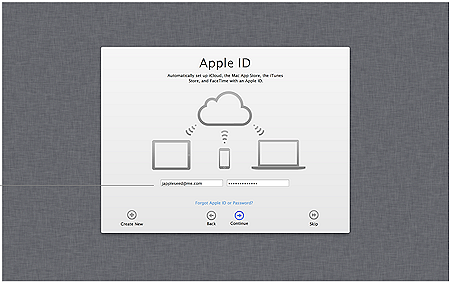
Messages. Another feature introduced with iOS 5 was Messages, Apple's answer to BlackBerry Messenger. Users can send text messages and images back and forth without incurring cellular messaging fees. Messages will let Mountain Lion users message each other, as well as iPad and iPhone users on iOS 5, and vice versa. Users can exchange photos, videos, documents and contacts. It also lets you message groups of friends. Messages replaces the aging iChat application in previous versions of OS X.

Reminders. Reminders on Mac OS should be interesting for folks who are constantly on their computer. It lets users create lists of things to do, and set up due dates for each item. Users can then check off items that have been completed. Thanks to iCloud, items sync across all devices. This lets you create a new to-do item on your Mac and be reminded by your iOS device when you're away from the computer.

Notes. Mountain Lion also adds Notes, a feature pulled over to the desktop from iOS. The OS X version of Notes adds images and attachments. Notes can be easily managed through the desktop application. Again, through iCloud, users can sync between their Mac and various iOS devices. It's a nice way to keep track of, um, recipes, among other things.
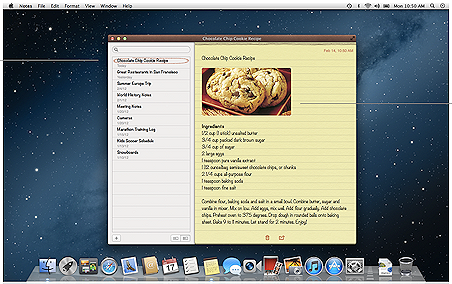
Notification Center. Notification Center is designed to consolidate all of your notifications--iMessages, emails, alerts--into one list. It's designed for minimal interruption. The notification banners look much like Growl notifications, something we love. We're curious to see how well this works with email as many of us at BYTE are inbox-centric, and something like this could add make us a lot more productive on the Mac.
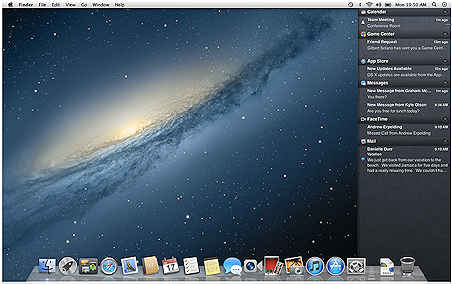
Share Sheets. Many of the applications in Mountain Lion will include Share Sheets, the menu of services that pops up when you hit a share button. Sharing in Mountain Lion is just like using the Share button in iOS. For instance, someone in Safari can hit the Share button to quickly email a link to a friend, bookmark the page, add to their reading list, send it in a Message, or post it to Twitter.
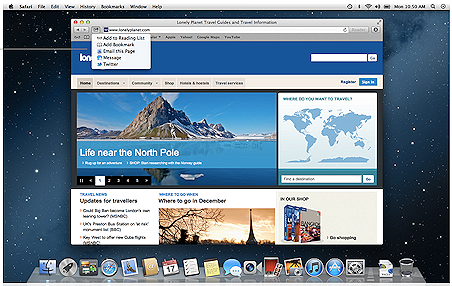
Twitter. Twitter is now directly integrated. This makes tweeting possible after logging in only once, through the operating system. Users can use the share button in their applications to tweet links and images. When users receive an @Tweet, they will be notified in OS X, without having to use a desktop Twitter client.
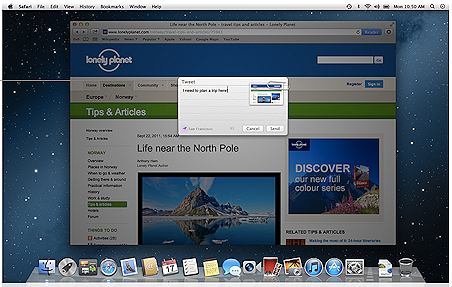
Game Center. Now Mac users can play games with iPad, iPhone, or iPod Touch users thanks to Game Center. You create a Game Center account with your Apple ID. After that, it's just a matter of signing in and competing with players on Macs and iOS devices. Users can play with friends or meet random players or check worldwide leader boards to see who the top players are.

AirPlay Mirroring. Borrowed from the iPad, AirPlay Mirroring displays everything that's on your Mac on your television screen via Apple TV. You can use mirroring to watch videos and view websites on your HDTV. It's pretty cool for using a larger screen while kicking back on the couch.

Gatekeeper. This new software feature prevents users from unknowingly downloading and installing malicious software. Gatekeeper also is likely intended to keep bad stuff from auto downloading. 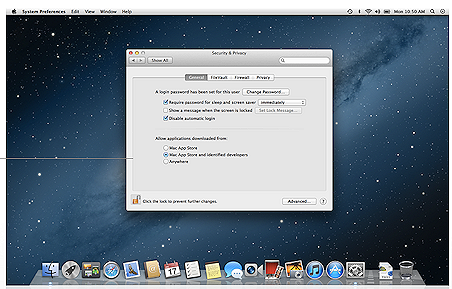
China services. It's nothing most of us will be using, but if you use QQ, 163, or 126, Mountain Lion's China-specific features might be of use to you. It also adds a built-in Baidu search to Safari.

The Share Sheets add Youku and Tudou video sites as well as Sina weibo, a microblogging service similar to Twitter in China.
Mac OS X Mountain Lion debuts this summer. It's likely to be a Mac App Store download, and we're willing to bet that it will run $29.99.
About the Author
You May Also Like




