Google Chromebit: 3 Business UsesGoogle Chromebit: 3 Business Uses
At a $99 price point, the ASUS Chromebit micro PC will provide enterprise IT staff with a field day coming up with creative business uses.
_1000.png?width=1280&auto=webp&quality=95&format=jpg&disable=upscale)
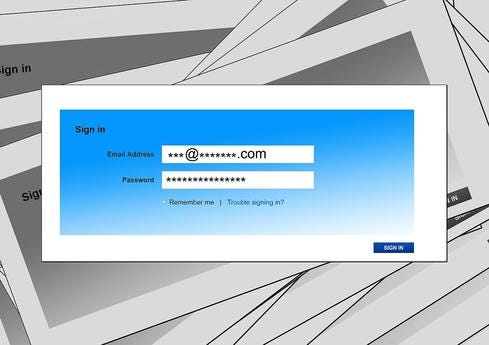
How To Make Passwords Obsolete
How To Make Passwords Obsolete (Click image for larger view and slideshow.)
Google’s Chromebook has been successful in attracting businesses and education institutions seeking budget-friendly laptops.
While “thumb” computers -- such as the Amazon Fire Stick and Google Chromecast -- have their uses, they lack the power and capabilities of a full-fledged PC. That’s where Google Chromebit fits in. Due this summer from ASUS, it’s essentially a Chromebook in a tiny form factor that can turn any HDMI-capable TV or monitor into a fully functioning PC.
With a price point of $99, the device will provide enterprise IT staff with a field day coming up with creative business uses for these micro PCs. Don’t believe me? Check out a few of the ideas below.
Replacing Aging Conference Room PCs
While most of us have our laptops attached at the hip, every once in a while you find yourself in a meeting without a computer. This is typically when you dust off the stationary conference room PC and hope it can pull up that Web page or presentation you need to access. While the conference room PC is often the oldest and least cared-for device in your organization, it still plays a critical role.
Instead of your IT department replacing the conference room PC with yet another full-blown desktop PC, you might want to consider a Chromebit. After all, it very likely can perform all the necessary duties that you need from a conference room PC at a substantially reduced price and with a form-factor that is virtually invisible.
Easy Guest Kiosks
Many companies leverage guest kiosks for visitors who have no BYOD/guest access, or do not have a device with which to connect. The guest kiosk can be an IT department’s worst nightmare in terms of keeping it locked down, patched, and malware free.
[ Check out what Google has planned for its new wireless service. Read Google's Wireless Service Taps WiFi and Cellular. ]
The Chromebit, with its familiar user interface and easy-to-maintain OS, may be well suited for your next guest kiosk refresh. For a few hundred bucks and access to a couple of LCD monitors, you can create a fleet of low-cost and low-maintenance guest kiosks.
Throwaway Travel PCs
International travel with company laptops can be a nerve-wracking experience for IT. The amount of locally stored intellectual property -- as well as the relative ease with which these machines can be compromised -- is a truly frightening thought if a device is lost, stolen, or compromised. IT departments seeking to better protect company data while employees are on the road might want to consider devices such as the Chromebit. The Chromebit’s small form-factor is easy to conceal and less susceptible to malware than a PC operating system. Virtually all Chromebit content is stored and accessed in the cloud. So, if a Chromebit is lost or stolen, the risk of data loss is very low. And at a hundred bucks a pop, your IT department may even consider them as a use-once-and-throwaway device, just to be safe.
How Would You Use Chromebit?
While Chromebit competitors (such as Intel’s Compute Stick) are also coming to market, Google boasts the Chrome OS that many users are familiar with -- along with a rock-bottom $99 price tag.
Because of this, many IT departments may look to the Chromebit to fill gaps for which other options have been too expensive, neglected, or non-existent. The possibilities are virtually endless. What other enterprise uses do you envision for the Google Chromebit? Tell us all about it in the comments section below.
Attend Interop Las Vegas, the leading independent technology conference and expo series designed to inspire, inform, and connect the world's IT community. In 2015, look for all new programs, networking opportunities, and classes that will help you set your organization’s IT action plan. It happens April 27 to May 1. Register with Discount Code MPOIWK for $200 off Total Access & Conference Passes.
About the Author
You May Also Like






