iPad Pro iFixit Teardown: Lots Of Glue, Big SpeakersiPad Pro iFixit Teardown: Lots Of Glue, Big Speakers
iFixit's team has taken apart the iPad Pro to find out what makes it tick. iFixit says there were some surprises hiding under the device's massive display.

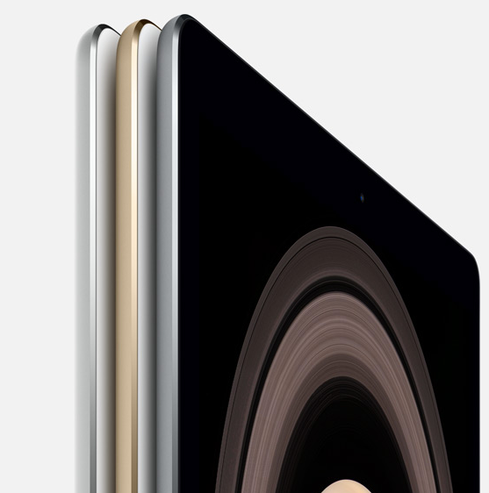
iPad Pro Vs. Competition: What's The Best Business Tablet?
iPad Pro Vs. Competition: What's The Best Business Tablet? (Click image for larger view and slideshow.)
Every significant new piece of electronics has to encounter a rite of passage as it reaches the market: the iFixit teardown. When torn asunder, the iPad Pro reveals all sorts of changes to Apple's thinking in assembling the gigantic slate.
The screen is nearly always the first component iFixit removes. In this case, the display is held in place with prodigious amounts of glue. iFixit heated the glue for some time before using a suction cup and several levers to gently lift and remove the screen.
The iPad Pro's screen is somewhat larger than that of the Microsoft Surface Pro 4, at 12.9 inches versus 12.3 inches, respectively. Despite the larger screen, the iPad Pro is thinner (6.9mm versus 8.45mm) and lighter (1.57lbs. versus 1.73lbs.) than the Surface Pro 4.
After lifting the screen, iFixit encountered the first oddity: The logic board is connected to the center of the display, rather than to the edge. This forced iFixit to prop up the screen in order to disconnect the logic board cables.
The rear of the display panel has several components, including two Broadcom modems, an NXP Semiconductors Touch ID Sensor, a Parade Technologies Timing Controller, and a Texas Instruments LCD Bias module.
Apple relocated the logic board to the center of the iPad Pro, where it bifurcates the battery. In another first, the logic board is protected by EMI shielding on the inner surface. iFixit was forced to remove the shielding before it could pull out the logic board itself. The EMI shielding has two purposes: It protects the board from interference and also hides cables.
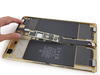
(Image: iFixit)
The logic board is awash with components, including the Apple A9X 64-bit CPU, SK Hynix RAM, Toshiba NAND Flash, InvenSense gyroscope/accelerometer, NXP NFC controller and ARM Cortex M0 Microcontroller, Apple Cirrus Logic Audio Codec, Fresno Logic USB Host Controller, Universal Scientific WiFi module, and many others.
The battery halves are massive, filling a significant portion of the interior cavity. iFixit says the overall battery capacity could have been up to 50% bigger had Apple not concerned itself with the stereo speakers.
The iPad Pro is the first iPad to have more than a single speaker. Apple gave the tablet four speakers, one in each corner of the top and bottom edges. The speakers and their enclosures occupy about half as much interior space as the battery. The speakers have individual drivers and resonance chambers for creating sound. Interestingly, the speakers adjust output as the tablet is moved around: The top two speakers are always pushing high frequencies, while the lower two speakers always transmit low frequencies.
[Read Apple Watch Teardown Proves It's Hard To Fix.]
Clearly, Apple could have used some of the space given to the speakers for additional battery capacity. However, more battery would have increased the weight of the tablet significantly. Many early reviews pointed out that the iPad Pro is more difficult to hold and use than the smaller iPad Air and iPad Mini, due to its size and weight. The good news? The batteries are not soldered to the chassis and have pull-tabs to aid in their removal.
iFixit is relatively certain the FaceTime and iSight cameras are recycled from the iPad Air 2. They capture 8-megapixel and 1.2-megapixel images, respectively.
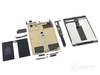
(Image: iFixit)
The iPad Pro earns a repairability rating of 3 out of 10, meaning it is very difficult to fix at home. iFixit says the Smart Connector port is practically impossible to replace, and the LCD and front-panel glass are fused together -- increasing the likelihood of damage when opening the iPad Pro. Moreover, Apple used an insane amount of adhesive to hold everything together, which ups the difficulty level measurably.
**New deadline of Dec. 18, 2015** Be a part of the prestigious information Elite 100! Time is running out to submit your company's application by Dec. 18, 2015. Go to our 2016 registration page: information's Elite 100 list for 2016.
About the Author
You May Also Like






