New Apple MacBook: Gorgeous, But FlawedNew Apple MacBook: Gorgeous, But Flawed
The MacBook may be one of the thinnest and lightest notebooks out there, but it makes some serious compromises to get there.

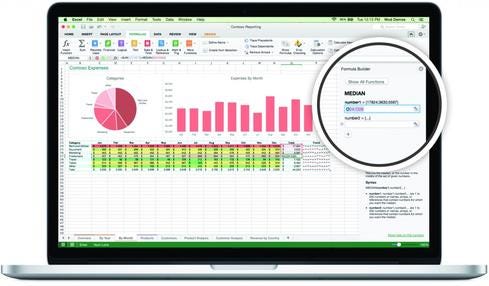
Office For Mac 2016: First Look
Office For Mac 2016: First Look (Click image for larger view and slideshow.)
Apple introduced a new MacBook laptop during its Spring Forward event on Monday, March 9.
Apple's latest laptop sits between the MacBook Air and MacBook Pro lines and is the company's slimmest portable ever. There shouldn't be any debate: The MacBook is a masterpiece of design and engineering. Good looks aren't everything, however, and sometimes utility must intercede. In the case of the MacBook, Apple kicked some utility to the curb.
Like most Apple devices, the MacBook is made from aluminum.
It measures 1.31-cm at its thickest point and weighs a mere 2.03 pounds. At the event on stage, Apple CEO Tim Cook remarked, "Can you even see it? I can't even feel it." By way of comparison, the 13-inch MacBook Air measures 1.7cm thick and weighs 2.96 pounds, and the 13-inch MacBook Pro measures 1.8cm thick and weighs 3.48 pounds. The MacBook's stablemates are hardly chunky, but it sets a new benchmark in the slim-and-light category.
Apple was forced to re-engineer the keyboard to help reduce thickness.
It created a new type of button mechanism that offers more reliable feedback and is yet slimmer than the older, more traditional scissor-style design. Moreover, Apple created its slimmest display ever.
Apple also re-realized the Touchpad. It has new mechanics underneath that let users click effectively anywhere on the pad. It also supports what Apple calls "Force Touch" -- a way to double-click on items by pressing down to activate the button and then pressing hard on the glass.
Apple bestowed the new MacBook with a 12-inch Retina Display boasting 2,304 x 1,440 pixels for a 16:10 aspect ratio. That's a significant improvement over the MacBook Air's 1,440 x 900 screen, but not quite as impressive as the MacBook Pro's 2,560 x 1,600 screen. If you're worried about performance, the MacBook uses the Intel Core M processor clocked at 1.1GHz, 1.2GHz, or 1.3GHz, depending on configuration. The MacBook Air and MacBook Pro each have faster processor options, though they are older Core i3 and Core i5 architectures. The Core M processors don't require fans, a fact which allowed Apple to shrink the size of the logic board and reduce weight at the same time.
All models have 4MB of shared L3 cache and 8GB of LPDDR3 RAM. Users can select either 256GB or 512GB of storage. The Intel HD Graphics 5300 GPU supports two displays at resolutions up to 4K. Battery life is an impressive 9 hours of wireless Web time or 10 hours of iTunes video playback. In other words, a full workday should be no problem.
[Thinking of buying an Apple Watch next month? Read Apple Watch 2.0: Why You Should Wait.]
So far, the MacBook seems downright impressive -- and it is. Let's talk about connectivity.
As you'd expect, Apple stuffed the latest Bluetooth and WiFi radios into the laptop for faster networking. It offers stereo speakers and even dual microphones. There's a 480p FaceTime camera, which is down from the 720p and 1080p HD cameras available to other MacBooks. There's a standard combo headphone/optical digital audio output (minijack) on the right side and a Type-C USB connector on the left side. There's no MagSafe charging port, no Type-B USB connector, no DisplayPort, no HDMI port, and no SD card slot. The Type-C connector is the only way to charge the MacBook and plug in accessories, such as an iPhone, mouse, or extra display. Type-C is reversible and supports charging as well as USB 3.1 for fast speeds. The Type-C connector is the future (all smartphones/tablets are set to adopt it in the next year), but right now it's a severe limitation.
MagSafe has saved my laptops more times than I care to recount.
Without separate charging and data ports, you won't be able to charge your iPhone while also charging your computer. Without DisplayPort or HDMI you can't easily push the screen to other devices. (Apple will argue AirPlay solves this problem). The lack of SD card support means photographers and others who rely on removable memory cards for transferring files will need to find another way to do so. (Apple will argue wireless transfer protocols, such as AirDrop, negate the need for memory card support.) Of course, Apple will happily sell you overpriced accessories to do all these things, too.
Apple was among the first to drop DVD/CD drives from its laptops. It also got rid of Ethernet ports earlier than most other OEMs. Now it's the first to drop USB Type-B and other standard connectors in favor of a port practically no one uses. Perhaps that's the point: Adoption of the Type-C connector has to start somewhere.
Pricing for the MacBook starts at $1,299 for the 1.1GHz model and $1,599 for the 1.2GHz model. Apple hasn't yet indicated what other options will cost. The device goes on sale April 10.
What do you think? Are you happy with it? Is the lack of standard ports a deal-breaker, or does the combination of screen, size, portability, and battery life make up for it? Please sound off below.
Attend Interop Las Vegas, the leading independent technology conference and expo series designed to inspire, inform, and connect the world's IT community. In 2015, look for all new programs, networking opportunities, and classes that will help you set your organization’s IT action plan. It happens April 27 to May 1. Register with Discount Code MPOIWK for $200 off Total Access & Conference Passes.
About the Author
You May Also Like






