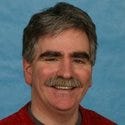Opinion: Browser Swapping Is Not A Long-Term FixOpinion: Browser Swapping Is Not A Long-Term Fix
Switching browsers might protect you against software security problems for now, says Mike Fratto, but in the long run it's a strategy that's destined to fail.


Information security experts, analysts, consultants and family computer whizzes have been urging Internet Explorer users to move to Firefox, because Firefox is thought to be "more secure" than IE. And so the masses are starting to move. Studies show Firefox reaching between 7 percent and 10 percent penetration, up from less than 1 percent in June 2004.
We could count up the number of known vulnerabilities for the various browsers and then rank them inversely, but that's a fool's game. If a browser has a vulnerability, and you have that browser on your hosts, you have a problem.
Latest Issue of Secure Enterprise Magazine Read more >> |
Sure, you might gain some short-term relief by switching to a browser that's not susceptible to the current crop of vulnerabilities, but long term, this wait-and-switch strategy doesn't bring a net gain in security. As browsers like Firefox and Opera gain popularity, they'll be subject to more vulnerabilities and exploits. It's a phenomenon similar to Sutton's Law, coined when Willy Sutton, asked why he robbed banks, which are better guarded than offices, replied: "That's where the money is."
We can't forsake Internet Explorer, either. Browsers aren't like Web servers or office suites. Browsers must process arbitrary data formatted to various standards and, further complicating matters, pass data to modular plug-ins like Macromedia Flash, Adobe Acrobat and Java Virtual Machine for processing.
Consider the browser as a development framework and you'll see why many enterprise applications are written and tested specifically for IE and use ActiveX for client-side processing. ActiveX controls often must read and write to the local hard drive and use local resources. Limiting development to a small subset of platforms is more efficient for the developer, but unlike standalone client software, the browser is a general-purpose application, resulting in Web applications that require special permissions to run properly. It's a mess.
The oft-mentioned solution is to educate end users to practice safe hex. Don't download applications off the Internet, read dialog boxes that pop up before clicking "Yes"--and make other (unlikely) behavioral changes.
The real solution, though painful, is to limit browsing activity. Most people in your organization probably need Internet access to do their jobs, but who needs what access and when do they need it? The browser is a tool to view information. How you use that tool is far more important than which tool you select.
Mike Fratto, Editor [email protected]
About the Author
You May Also Like