IT Detours On the Road to BPMIT Detours On the Road to BPM
Want deeper business metrics and closed-loop process optimization? Even the best BPM suites still require customization and IT hand holding.

BPM implementations aren't all that dissimilar from the summer family vacation. No matter how much time you spend planning the best cross-country route, you end up making detours that cost time and money. In the lab, our summer vacation with BPM software was no exception. More than a few times we exclaimed: "Are we there yet?"
Automating your business processes can increase productivity, but it can be counterproductive if the automation takes control away from the process owners. A good BPM suite not only involves the IT organization, but it also empowers business analysts to define, manage, analyze and optimize their processes.
Three distinct capabilities are required to create this synergy between IT and the business: modeling, analysis and simulation. We evaluated these capabilities in products from nine vendors: BlueSpring Software, Computer Associates (CA), Fuego, Lombardi Software, Pegasystems, Savvion, Tibco, Ultimus and Oracle. Every product offered basic operational reporting and analytics, but if you want deeper business activity monitoring (BAM), even the best products required IT integration and customization work. And just two products — Fuego and Savvion — excelled in closed-loop simulation for continuous process improvement, suggesting that this software category is still under construction.
Take a Snapshot
Modeling, the first step in a BPM implementation, is best performed by business process experts. Modeling involves laying out a process using a flowcharting metaphor. More often than not, eye-candy icons are used to represent steps in the process rather than the geometric shapes we all know and hate. Business process management notation (BPMN) is the proposed standard for modeling business processes, but only a few vendors (Fuego, Lombardi, Savvion and Oracle) support this blasé icon set. The modeling sets provided by BlueSpring and Ultimus had more pizzazz. CA says it will be supporting BPMN in its next release. We were most pleased with Fuego's implementation, which allowed us to "skin" our model in a number of icon sets, including BPMN, BPEL and its own proprietary notation.
Despite the eye candy, BPMN support is essential to a BPM implementation's long-term success. Adhering to standards implies the ability to export models across systems and use them in any other standards-compliant BPM solution — useful when dealing with mergers, acquisitions or even future systems replacement. So while we enjoyed the look of nonstandard icon sets, we preferred to work with standards-compliant products. Look and feel is more easily modified — as proven by Fuego's skinning techniques — than rebuilding models created with nonstandard methods.
Regardless of the product and icons used, we were able to quickly and efficiently model our business process within a few hours — including documentation and notes to would-be implementors of our process. The products all provide drag-and-drop user interfaces for creating models, and they allow properties and rules to be configured on specific activities. Most products, with the exception of Ultimus, use line connections between steps to indicate the process flow. Some products require that rules be configured on the links between steps rather than on individual steps, while others simply use the links as visual representations of the flow.
The products that configure rules on links made more sense to us and made it easier to understand the flow of the process than those products that required us to configure both pre- and post-condition rules on the step itself. While neither type of system proved more advantageous in terms of implementation, we preferred the clearer understanding we achieved by configuring rules on links, as it more closely modeled flowcharting, which most business users are comfortable with. Ultimus, however, doesn't require the use of links at all, and in most cases doesn't allow them, making visual process representation harder to understand than with other products we evaluated.
We were fascinated with the decision to include or exclude "swimlanes" from particular products. Swimlanes provide a visual representation of responsibility, with all tasks assigned to a specific group of individuals — such as departments or teams — arranged within designated swimlanes. This feature is useful during implementation, especially in shared-repository environments, where the same models created by business analysts are used by IT staff to implement the services behind the models. In this type of environment, the information about swimlane participants is configured only once and then applied to every activity placed into that swimlane. Only Savvion, BlueSpring and Lombardi provided this functionality. While CA supports swimlanes, it does so only for visual organization and documentation purposes. Even though we could drop activities into a specific lane, we still had to configure that activity in terms of what group of people or systems was responsible. We preferred the systems that allowed us to configure once and then reuse responsibilities for a given swimlane.
Once the process was modeled, in all cases it was necessary to switch drivers and let IT handle the implementation. It isn't possible, yet, for process owners to implement processes themselves, even if the services representing specific activities exist. Vendors such as Fuego and Pegasystems say that business process experts ought to be able to implement without IT assistance, but we find that's about as likely to happen as getting through Chicago without hitting traffic.
Ask for Directions
One of the benefits of BPM is the ability to analyze key performance indicators (KPIs) and adjust in-flight transactions, resources and the underlying processes. This is a significant component of optimization, as it enables process experts to pinpoint bottlenecks in the process across a variety of metrics, including process execution times, resource cost and utilization, as well as business indicators such as product volumes and costing data. Reporting on both operational and business metrics is a key component of the ROI equation used to justify the implementation costs of a BPM solution.
Operational reporting is generally built into systems and enabled as part of the deployment. Process and activity metrics are collected automatically by the process engines and stored in the appropriate repositories. This data is then available for reporting and analysis by third-party products or available within canned reports that can be viewed directly or shared through bundled portlets or interfaces to portal environments. With the exception of the Pegasystems and Oracle products, every product we tested included this base data and provided report and portal views of operational statistics. The Pegasystems and Oracle products collect the statistics but don't provide an interface or canned reports for viewing data. Pegasystems specifically requires SQL analysis services for BAM (although it's a J2EE application that can take advantage of Oracle, SQL Server and DB2 as its repository).
Business metrics are reported in all products by defining process variables. Process variables are snippets of data carried through the process that might be pulled from a database, such as the cost of a product, or data that has been input by the initiator of the process, such as the total value of a purchase order or demographic information. This data is not automatically tracked by any BPM implementation; it must be specifically marked within the process implementation as a tracked variable. This is another one of those detours into IT we experienced, as there is no mechanism for the business process owner to specify which variables should be tracked. Business process experts can take advantage of the capabilities offered by all modeling products to add notes on what type of data should be collected, but we imagine there will be some lively discussion between those experts and IT as they try to synchronize what "value of the purchase order" means in terms of data variables. Once the process engine knows to keep track of the data, it will store it in the repository along with operational statistics. This is the information the business needs to make real-time or at least near-time decisions.
Tracked process variables support the creation of KPIs based on business data. In turn, these can be complied into online analytic processing (OLAP) cubes for deeper analysis through third-party BI tools. The ability to access this data directly varied, with Tibco requiring an ETL process and Ultimus requiring integration with its proprietary events subscription interface. Most of the products, including those from Oracle, Savvion and Lombardi, allow KPIs to be accessed via Web services and integrated into the process.
CA was a standout in reporting, offering standard KPIs and the ability to configure a variety of reports. But overall, we discovered that business process data is not, out of the box, available for real-time analysis unless your BI developers have some dashboard-building experience. While most products let you view and even drill down into OLAP cubes, none of the products offered us a mechanism for specifying real-time aggregate data without breaking out the development tools. Fuego, for example, gives business users a view of data through predefined cubes while BI developers are creating more detailed, user-specific dimensions. Oracle is working on a more business-user-friendly reporting environment, but that system wasn't available for review in the current release. Other vendors simply haven't gotten around to worrying about this capability, choosing instead to focus on their products' ability to integrate easily into a service-oriented architecture (SOA) and make modeling painless for business process owners.
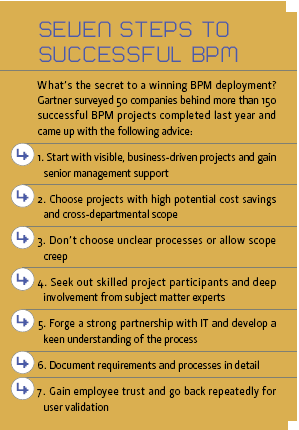
Plan a Better Route
The simulation capabilities in our lineup of BPM products were a huge differentiator. Simulation lets the business process designer play back the process to see the flow in action and determine whether specific business rules and logic are implemented correctly. Simulation can also incorporate features to assess path probability (will the condition at point X be true or false), resource assignment, task duration and cost factors, running a process a user-configurable number of times to discover bottlenecks and costs associated with each step.
Only Savvion, Ultimus, Lombardi, CA, BlueSpring and Fuego offered simulation capabilities, and all did so with varying degrees of control over the simulation. Savvion and Fuego offered the only 360-degree simulation engines, capable of not only storing metrics from simulation runs, but also able to retrieve real-time metrics from the process engine and configure the simulation engine with those metrics for offline analysis and optimization. This "round-trip metrics" capability put Savvion and Fuego far ahead of even Lombardi, which offered similar simulation configuration options but didn't provide the ability to apply run-time metrics to the simulation.
Another method of using run-time metrics is through integration of KPIs back into the model. This is something that will require IT but will be well worth the time and energy. Once a KPI is defined, say response time for a specific event, it can be integrated into the process and decisions can be made based on the data available. If the average response time in the Green Bay call center were to rise above 10 minutes, for example, the system could alert a manager or even start routing calls to the Seattle call center automatically. This feature was available in most products, although depth of capabilities and ease of implementation varied. Ultimus required writing to and reading from an external database to accomplish our aforementioned example, while Oracle, Fuego and Savvion made the process much more palatable.
Oracle partners with vendors such as Popkin for simulation, and Pegasystems recently introduced its own simulation engine, although it didn't submit it for review. All the other products we evaluated offered limited simulation capabilities that provided little more than verification of the process logic.
Are We THERE Yet?
No single product offered an uninterrupted road to BPM nirvana. Modeling tools make it easy for business users and analysts to draw up maps, but IT still has to drive them into production. Analytics and reporting features will undoubtedly get business-user friendlier, but we expect BPM vendors to leave the heavy lifting to third-party reporting products, analytic tools and BI suites (so expect more partnerships). And simulation is definitely under construction for most products.
That said, a couple of products made our shortlist. Among the standouts in all three areas were Fuego and Savvion, with Fuego offering a helpful skinning feature in the modeling environment and Savvion providing superior simulation capabilities. Both products were also among the leaders in reporting and business activity monitoring. While you may need to take a few detours through the IT department to make the most of these products, they offer the most promising route to the next stage of BPM.
[Editors note: For a more IT-focused analysis of these products, read "How to Win the BPM Game" in the July 7 issue of Network Computing magazine (www.nwc.com/1613/1613f1.jhtml).]
Reader interest in business process management (BPM) systems is on the upswing, so we set off on a collaborative journey with our sister publication, Network Computing (NWC), to gain hands-on insight. Our coverage focuses on business-oriented modeling, reporting, analytic and business activity monitoring capabilities while NWC's coverage (www.nwc.com/1613/1613f1.jhtml) gears toward IT's needs and concerns. Lori MacVittie and the team at NWC's Green Bay, Wis., Business Application Lab installed and tested BPM suites from nine vendors: BlueSpring Software, Computer Associates, Fuego, Lombardi Software, Pegasystems, Savvion, Tibco, Ultimus and Oracle. Some 20 vendors were invited to participate, but BEA, FileNet and Microsoft declined, and we couldn't work out logistics and deadlines with others including Appian, Chordian, Fujitsu, Metastorm and Vitria. To test the products, we built a purchasing process that demanded integration with Oracle 9i and SQL Server 2000, which contained customer, order and shipping data. Each product was also required to implement an order entry and fulfillment scenario involving reporting and analysis, modeling, simulation and collaboration. The test required application and database integration as well as internal (customer service representative) and external (customer) human interaction. Business rules were needed to handle order routing, and the systems had to use Microsoft Exchange for e-mail interaction and Active Directory for authentication purposes. |
Lori MacVittie is a senior technology editor for Network Computing magazine. She has been a software developer, a network administrator and a member of the technical architecture team for a global transportation and logistics organization. Write to her at [email protected].
DOSSIER |
|---|
Business Process Management Systems The Brief» BPM systems automate processes by interpreting step-by-step business rules and coordinating machine-to-machine interactions, human approvals and exception handling. These features alone provide big advances over disconnected systems and cumbersome manual processing. Consistency, documentation and tracking are a bonus for all and a must for regulated companies. Options» Start with process improvement. Many companies streamline without implementing BPM systems. Define as-is processes to identify gaps and bottlenecks. Next, model a new process that eliminates overlaps, minimizes manual steps and takes advantage of obvious technology integrations and upgrades.» Step up to process management. A BPM system will give you, among other benefits, automated process execution and monitoring, with load balancing, exception handling and alerts that proactively spot problems.» Graduate to business activity monitoring and closed-loop feedback. Advanced users analyze operational metrics and reports, develop business performance measures and adjust processes for better performance. On the cutting edge, real-time metrics are combined with simulation for on-the-fly decision support and process change. Influencers»If your processes combine human-to-human and system-to-system interaction, consider pure-play BPM vendors with depth in both integration and workflow.»If your enterprise depends on multiple, heterogeneous applications and, particularly, if you're already invested in integration servers, consider enterprise application integration vendors now addressing BPM.»Platform and application giants including Microsoft, IBM, BEA and Oracle are moving into BPM. Vendor consolidation and the security of big names may be attractive, but remember that BPM is a business initiative. Are the products accessible to and the approach aimed at the business side? Action Items»Organize cross-departmental/functional teams (including IT), and gain top-level executive support. Moving to a process-oriented approach is a big cultural change: It won't happen without cooperation.»Look for early wins by spotting broken processes that cut across departments and that, if fixed, promise big productivity gains or cost savings. |
About the Author
You May Also Like






