iThoughtsHD For iPad Maps Minds On The GoiThoughtsHD For iPad Maps Minds On The Go
Plan out your next project on your iPad with this handy iOS-based mind mapping tool.

If you like to plan or brainstorm by doodling or drawing diagrams, mind mapping might be a technique that fits your style of generating and organizing ideas. If you own an iPad, there's an app for that: iThoughtsHD.
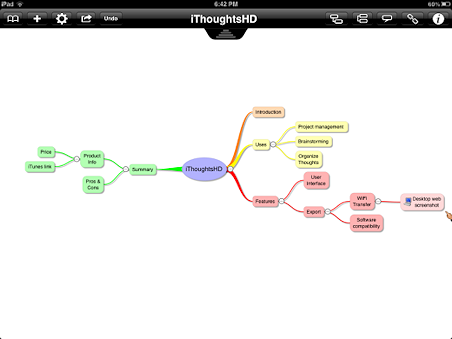
iThoughtsHD starts with a blank canvas on which you begin a new mind map project by typing in a name for it. The initial idea bubble--which the app refers to as a topic--is created automatically based on the name you type in. The process of building out and organizing points, ideas, and pieces of information is as fast or faster than performing the task with pencil and paper. The biggest win in using software like iThoughtsHD instead of drawing with a pen or pencil is the ability to quickly and neatly reorganize a multitude of bubbles and their connections. The app can add flourishes such as special graphical icons or even photographs. However, if you plan on sharing or collaborating, it might be best to keep things graphically simple. More about this later.
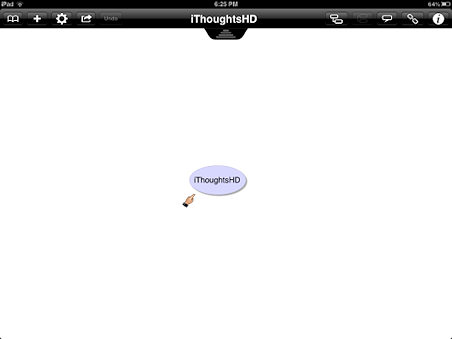
Double tapping on a blank area of the canvas creates a new topic bubble that automatically links to the active bubble. A bubble automatically adjusts to fit the text within it. Although it is not shown in the examples here, it is also possible to point out relationships between bubbles in different topic clusters. You can add comments to the map by placing them in graphical callouts.
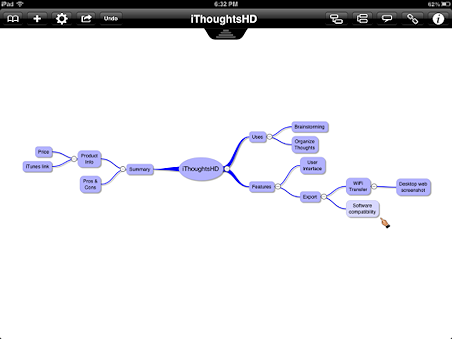
iThoughtsHD does more than simply simulate the pencil and paper process of sketching your ideas. It adds abilities that are difficult or impossible to do on paper. You can, for example, easily combine mind maps. And as you can see in the screenshot below, iThoughtsHD can apply basic project management information to a topic bubble: Progress percentage, start date, due date, effort, and resource assignments drawn from the iPad's Contacts database.
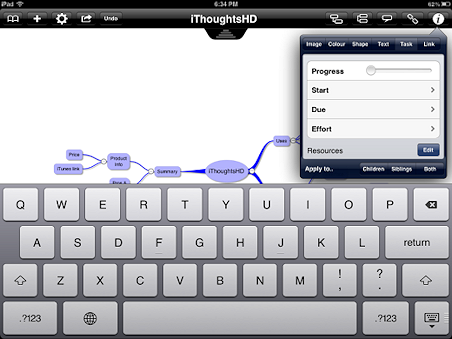
Editing your mind map is a simple tap-and-drag process. For instance, you tap and drag to reposition a bubble. You edit the text inside a bubble by double tapping. Dragging a bubble from one branch to a bubble on a different branch brings up a menu to let you move, copy, or merge.
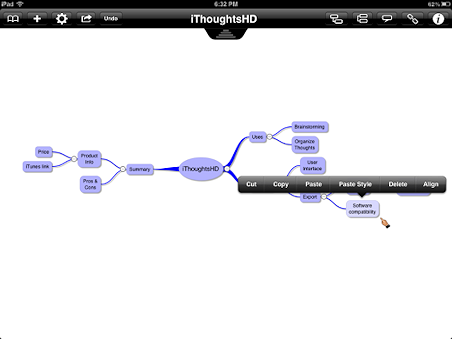
Once you are finished or ready to hand off to a collaborator, iThoughtsHD provides a variety of ways to share your mind map. Choices include email, Wi-Fi, the cloud, and saving to the iPad's camera roll. Cloud choices include Dropbox and other WebDAV-compatible services. One cloud storage service that is not suppported, however, is Apple's iCloud.
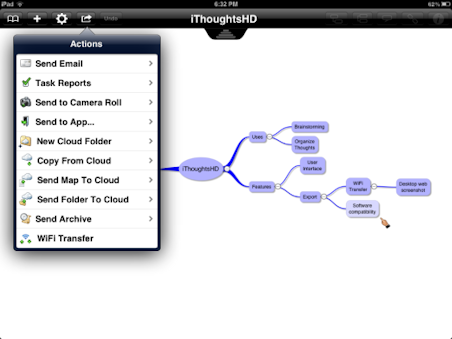
As for saving your mind map, iThoughtsHD provides a long list of available file formats, ranging from its own .itmz format for sharing an editable mind map with other users of the iPad or iPhone app, to PNG (image), PDF, and a variety of file formats used by desktop mind map software packages.
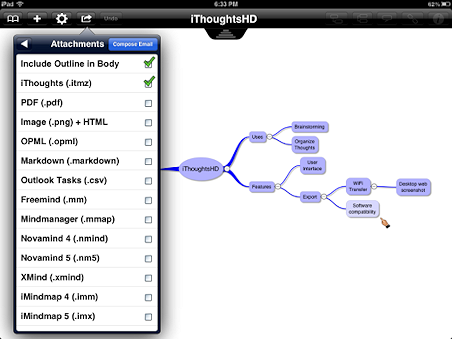
If your iPad and desktop or notebook computer can see each other on a local area network, iThoughtsHD's Wi-Fi transfer feature provides a temporary Web server on the iPad itself. You can see in the screenshot below that the app shows you the IP address (192.168.0.100 in this instance) and TCP port number 44444 (this port number is always the same).
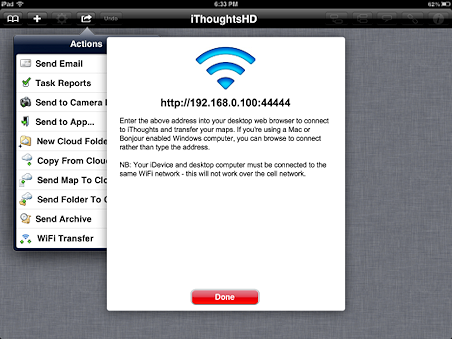
Pointing a desktop Web browser to the iThoughtsHD temporary Web server renders a screen like the one below. Each mind map is listed in the first cell of a row under a folder. To the right of each mind map name are download buttons for each of the file export formats available. Any or all of the formats can be downloaded to a local drive from this Web page.
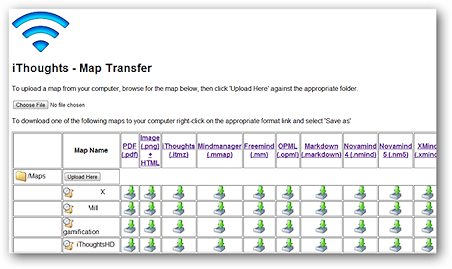
One of iThoughtsHD's export format choices is for FreeMind. FreeMind is free, open-source mind map software for desktop platforms. The Java-based software can be used with Microsoft Windows, Mac OS X, or Linux desktops, and requires a Java Runtime. The screenshot below shows how the iThoughtsHD mind map I created looks in FreeMind. Note that although the general visual organization and even color scheme are retained, many of the visual details and graphical flourishes from iThoughtsHD are not present when viewed with FreeMind or other mind map software. So, if you plan to collaborate with someone using other mind map software, it's best to keep the visual flourishes to a minimum.
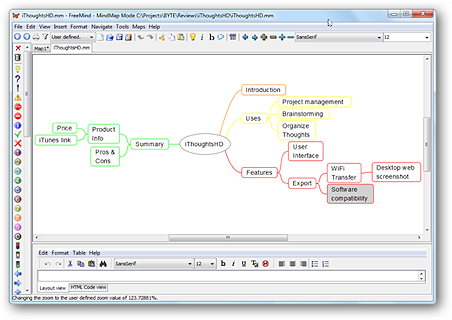
iThoughtsHD was one of the first apps I bought for my iPad. I bought the original version soon after it was released in April 2010 for $7.99. Nearly two years later, it remains one of the my most valued tools. I turn to it for organizing ideas and tasks of all kinds. It gets popped up on my iPad in offices, coffee shops, and restaurants any time that even moderately complex ideas are discussed and documented.
iThoughtsHD demonstration by the developer, Craig Scott.
Name: iThoughtsHD
Price: $9.99
Though pricey for an iPad app, iThoughtsHD is a great mind mapping tool for sketching out and sharing ideas for projects while on the go.
. Pro:
Easy to use.
Multiple export formats for sharing mind maps.
Able to export to several desktop computer mind mapping applications.
Con:
Costs more than the average iPad app.
iPhone version is a separate purchase (iThoughts, $7.99).
About the Author
You May Also Like




