Windows 10 Build 10122, Email For iOS: Microsoft RoundupWindows 10 Build 10122, Email For iOS: Microsoft Roundup
This week's updates include a new Windows 10 build, rumors of an iOS email app, and a few questions for Windows 10 Mobile.

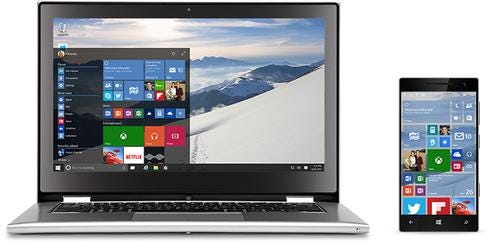
Windows 10 Patch Strategy: IT Dream Or Nightmare?
Windows 10 Patch Strategy: IT Dream Or Nightmare? (Click image for larger view and slideshow.)
Last week, Microsoft research claimed that the human attention span has dropped 25% in just over a decade, falling from 12 seconds in 2000 to 8 seconds in 2013. The company actually takes this as positive news, since it's the result of our brains adapting to modern technology.
It's also good for Microsoft employees, who now have a company-approved distraction in the form of a Solitaire tournament. In honor of the game's 25th birthday, Microsoft is hosting a competition to determine its internal champion. You'll be able to join come June, when the tournament opens to the public.
In other Microsoft gaming news, we learned this week that seasoned game producer Casey Hudson has been appointed creative director at Microsoft Studios. He will primarily focus on developing HoloLens Experiences but also will dedicate time to Xbox and other projects.
[ 9 iOS, Android Apps to Boost Productivity ]
The Microsoft rumor mill brought us news of a new smartphone email app, called Flow, which will bring faster chat capabilities to iOS. On a publicly accessible site, Microsoft leaked details on a service that will work alongside Outlook to bring faster, more natural messaging to Apple devices.
This was a big week for discussions around Windows 10 Mobile. Microsoft last week released Insider Preview build 10080 for mobile devices, and for a brief few days the mobile version of Windows 10 stole the spotlight from its desktop counterpart.
There are still plenty of questions surrounding Windows 10 Mobile, which will be released months following the launch of Windows 10 for desktops. We want to know how businesses will embrace the mobile OS, whether or not it will drive consumer demand, and when it will be released to the public.
One of the biggest questions, though, involves how Windows 10 users will receive OS updates going forward. Earlier in the week we heard that Microsoft would directly update end-user smartphones with new Windows 10 features and fixes. This strategy reflects the process for Windows 10 desktops, which will receive security and performance updates from Microsoft as needed.
Unfortunately for consumers, the upgrade process for Windows 10 Mobile remains cloudy. A report from WinBeta notes, "Microsoft will continue to work closely with mobile operators on testing to meet and exceed quality bars," and that carriers' input will still be considered in the update process. The extent of that input has yet to be determined.
Windows 10 Mobile was overshadowed once again when Microsoft released the new Insider Preview Build 10122 for PCs. Here are a few of the changes that Insiders can expect to see when they download it, and that were shown during keynotes at this year's Build conference:
Microsoft Edge An updated version to Microsoft's new browser (still labeled "Project Spartan" in Build 10122) brings a New Tab Page that has top sites, featured apps, and content that can be lightly customized in Settings. Other browser additions include the ability to pin websites to Start, an animated Reading View icon, InPrivate mode, history view, and an indicator to show which browser tabs are playing audio.
Start and Continuum The Start menu has gotten a visual redesign. Now File Explorer and Settings are in the bottom left of the menu, and the ability to toggle between the Start menu and Start screen has been moved to Personalization settings. For Continuum, when you switch to tablet mode, the left pane is collapsed. You can bring it back by clicking the top-left icon.
Key issues for Build 10122 include:
Frequent crashes in Microsoft Edge on PCs with AMD GPUs.
A bug that may cause problems with Cortana speech. (Microsoft has tips on fixing this.)
An issue with downloading the upgrade because too many device INFs are being migrated, and they reach an internal limit. (This is currently impeding my upgrade and it's driving me crazy.) If this occurs, try using Disk Cleanup to delete system files -- choose Device Driver Packages, Preview Windows Installations, and Temporary Windows installation files. Other peripherals may need to be deleted from Device Manager.
[Did you miss any of the information conference in Las Vegas last month? Don't worry: We have you covered. Check out what our speakers had to say and see tweets from the show. Let's keep the conversation going.]
About the Author
You May Also Like






