Windows 10 Update: 6 FactsWindows 10 Update: 6 Facts
Microsoft's latest Windows 10 build includes more user-inspired tweaks, more desktop refinement -- and more bugs. Is Microsoft reassuring its desktop user base?

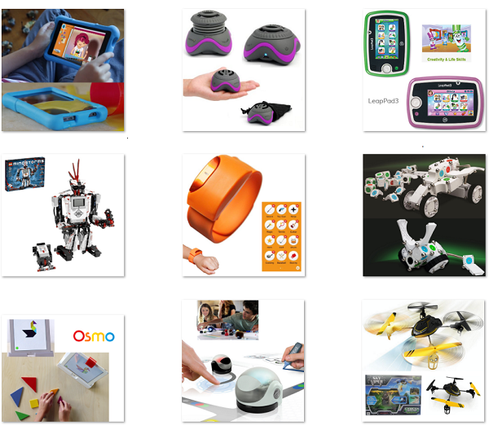
10 Smart Tech Toys For Kids
10 Smart Tech Toys For Kids (Click image for larger view and slideshow.)
Microsoft on Wednesday released the third build in its Windows 10 Technical Preview, which launched in October and quickly attracted more than 1 million users to the company's Windows Insider program. Feedback from those users drove several of the changes in the newest iteration, named Build 9879. Other new features range from improved OneDrive integration to a trackpad emphasis somewhat evocative of Apple's OS X.
Like the earlier builds, 9879 focuses on the desktop experience. The final version of Windows 10 isn't expected until this summer, and Microsoft doesn't plan to preview the touch-oriented side of the OS until early next year. With that later preview, the company will have a lot to prove in the tablet and smartphone spaces, where it remains a marginal player.
In the meantime, Microsoft hopes to position Windows 10 as attractive option for the mouse-and-keyboard crowd. In recent weeks, most commentary has explored whether Win 10's desktop experience will persuade Windows 7 users to upgrade. Those users constitute more than half the active PC user base and are still growing in number. The OS's popularity testifies to how many existing Windows users had no interest in Windows 8 and its touch-oriented UI. But for all the emphasis on the expectations of Windows 7 users, it turns out Windows 10's non-touch UI could be equally important to Win 8.1 users, many of whom evidently aren't buying devices with touchscreens.
[What are some of the best new features in Windows 10? Read Windows 10: 11 Big Changes.]
Last month, Windows 8.1 posted its largest user share gains to date; Win 8 and 8.1's combined share of nearly 17% trails Windows XP share slightly and Windows 7 share by more than 30 percentage points but is up from only 12.26% in September. But recent data from the NPD Group indicates that as sales of Windows 8.1 devices have recently increased, the average sales price has decreased. The implication, according to NPD, is that cheaper Windows devices are responsible for the sales surge. Many of these devices lack touchscreens, which would have increased prices.
Figure 4: 
According to NPD, pricier 2-in-1 devices that can serve as both laptops and tablets constitute only a niche slice of the market. As a result, even though Windows 8.1 is finally gaining share, user investment in touch PCs isn't necessarily increasing. Consequently, Microsoft faces more pressure than ever to ensure Windows 10 offers a first-class desktop experience.
In the initial Preview release, Microsoft revealed a new Start menu, virtual desktops, Modern apps that behave like legacy applications, and a variety of other changes aimed at desktop users. The second build added a Windows Phone-like notification center and new keyboard shortcuts, as well as 7,000 code improvements, including some inspired by Preview user feedback. Microsoft has also shared information about some of Windows 10's security and management tools, and even its potential role in the Internet of Things.
What does the newest release add to these previously announced features? Here are six facts about Windows 10 Build 9879.
1. Build 9879 is available only to those in the Windows Insider fast track
With its second Preview build, Microsoft introduced two release paths: a fast track that receives builds only slightly behind Microsoft's internal teams, and a slow one that receives less frequent, more stable updates, each of which is composed of several "fast" releases. Essentially, the tracks allow users to
choose between observing Microsoft's progress (and setbacks) at a granular level, or in larger, more polished chunks.
Figure 5: 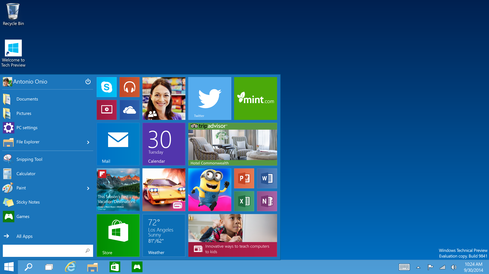
Currently, only those in the fast track have access to Build 9879. As it did with the previous build, Microsoft deployed the new version via Windows Update, which should automate installation for most Windows Insider users. Users can also manually install the update via PC Settings. Build 9879 will install as an in-place upgrade, so users will have to re-provision their machines. This means that whereas typical monthly Windows updates often require only a restart, Build 9879 will require users to wait for Windows to reinstall apps and perform other tasks before they can use their devices.
2. Microsoft is listening to user feedback
With Windows 8, Microsoft fell out of step with many longtime customers, but with Windows 10, company execs have emphasized that they want as much user feedback as they can get. In the newest build, user critiques inspired several improvements. Users can now hide the taskbar's Search and Task View buttons by right-clicking the taskbar and unchecking a few boxes. Some users felt the animations for minimizing and restoring apps were too jarring, so Microsoft created new, less ostentatious ones. Title bar controls in Modern apps have been redesigned in response to criticism that they were too hard to find. Build 9879 also includes a variety of fixes to address bugs that caused some systems to crash.
Figure 1: 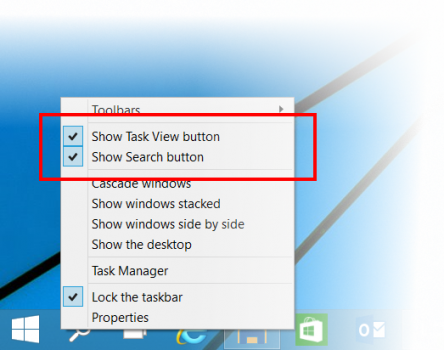
Microsoft also announced it will release ISO images for new builds. The company previously hadn't planned to do so, but reps said user requests for this have been "loud and clear." "We felt it was important to listen ... and give you what you want -- but there's a catch," a Microsoft blog notes. The company needs update and install data from its Preview Build mechanism so it can smooth out the upgrade process for the tens of millions of users it hopes will eventually install the final version of the OS. Microsoft doesn't want the ISOs to limit its insight into this process, so ISOs will only be released alongside slow-track updates. Those who want the earliest access to new builds will need to continue using Windows Update or PC Settings for installation.
[What does an open source .NET mean for Oracle's Java? Read Microsoft .NET Takes On Java.]
3. Microsoft wants to make OneDrive less confusing and File Explorer more customizable
Microsoft's blog notes that Windows 8.1's OneDrive integration has confused many users. The OS provides several ways for users to access the cloud storage service, including a Modern-style OneDrive app and via File Explorer. Different methods don't necessarily resemble one another, however, making it unclear for some users where they should go to find their cloud-stored files. Compounding matters, OneDrive's File Explorer implementation includes "placeholders" for files located in the cloud. That means that even if the user isn't connected to the Internet -- during a flight, for example -- the file still appears in File Explorer even though it's not actually locally accessible. File Explorer gives the impression that files have been synced between OneDrive and the PC, in other words, when the files are only stored in the cloud.
Figure 2: 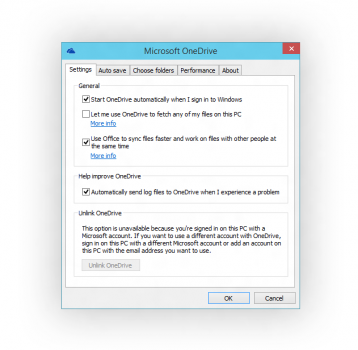
With the new Build, Microsoft is giving users more visible and granular controls over where and how files are stored. "You choose what you want synced to your PC and it will be," says the blog. "What you see is really there and you don't need to worry about downloading it." Windows 10 will
also feature only one access point for OneDrive: through File Explorer. In related news, users can now pin favorite folders to File Explorer's Home view.
4. Internet Explorer should be better, but not for all users
Build 9879 enables Internet Explorer's new Edge rendering engine -- but only for 10% of users, for now. Edge should help with website interoperability, resulting in fewer broken sites. It's also designed to allow Microsoft to isolate enterprise legacy Web apps from other sites, which should theoretically help Microsoft move quickly with mainstream changes while maintaining legacy compatibility for business customers.
5. Windows 10 features new trackpad gestures, expanded multi-monitor features, and improved support for media files
Continuing its emphasis on desktop users, the newest Windows 10 Preview build includes several touches to help people be productive without touchscreens. Additions include the new trackpad gestures that Joe Belfiore, one of the leaders of Microsoft's OS Group, previewed last month at Microsoft's TechEd Europe conference in Barcelona. Users can tap three fingers to initiate a search, for example, or slide three fingers up to reveal Task View. The gestures are somewhat similar to ones available in Apple's OS X. Apple execs have argued that touchscreens are awkward on PCs, but that trackpads -- because they support a horizontal workspace, as mice and keyboards do -- offer a better mechanism for touch-style PC input.
Build 9879 also allows users to use Snap Assist to snap apps across multiple monitors. The new iteration also expands support for MKV files, making it possible to play the files directly from Windows Media Player and other media apps, for example.
6. The new build has bugs, including some big ones
As mentioned, builds releases through Microsoft's fast track aren't particularly polished. Build 9879 is no exception. Some of the bugs are merely annoying: Skype calls will disconnect when the app is minimized, for example. Others are more severe. Microsoft says 9879 installation might trigger duplicate installation of some drivers, which could mean the new version requires more than 20 GB of free disc space. If users don't have enough spare capacity, Windows will block setup and automatically roll back to the previous build.
Figure 3: 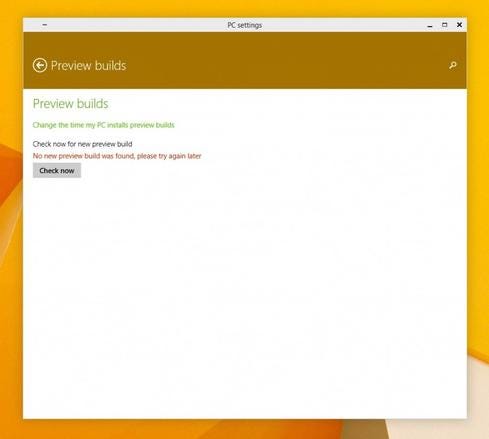
Other problems include screen-sharing issues with Lync. The Music app, like the Skype app, stops working if minimized. Users will be unable to connect to Distributed File System network locations. Some users might encounter a black screen when trying to unlock or log into their systems, in which case Microsoft suggests a hard reboot. Microsoft will fix these bugs in subsequent updates, but in the meantime, those who like to live dangerously can speed up the process by reporting any problems they encounter with Build 9879.
Apply now for the 2015 information Elite 100, which recognizes the most innovative users of technology to advance a company's business goals. Winners will be recognized at the information Conference, April 27-28, 2015, at the Mandalay Bay in Las Vegas. Application period ends Jan. 16, 2015.
About the Author
You May Also Like






