Windows 8.1 Update: 5 Essential FactsWindows 8.1 Update: 5 Essential Facts
Microsoft's Windows 8.1 update will try to tempt non-touch users, including those transitioning away from Windows XP.


Windows 8.1 Update 1: 10 Key Changes
Windows 8.1 Update 1: 10 Key Changes (Click image for larger view and slideshow.)
Microsoft on Tuesday released a Windows 8.1 update designed to make the touch-oriented operating system more palatable to mouse-and-keyboard users, a great many of whom might be looking for new PCs now that Microsoft no longer supports Windows XP.
Microsoft is currently riding a solid momentum streak, thanks in large part to new CEO Satya Nadella's cloud-first, mobile-first strategy. Still, it's hard to handicap the Windows 8.1 update's prospects.
The update, previously called Update 1 and Spring Update in online reports, is more about tweaks than new features, making it modest compared to last year's update from 8 to 8.1. Windows 8.1 provided significant improvements but didn't provoke a spike in adoption; according to Net Applications, fewer than half of Windows 8 users, who can all install 8.1 for free, have bothered to update. If Windows 8.1 has floundered, can this comparatively lightweight update somehow do the trick?
Maybe. Whereas Microsoft merely encouraged users to move from Windows 8 to Windows 8.1, it's forcing the issue this time, at least if you're already running Windows 8.1 and want to receive future security updates.
[Still using Windows XP? Read Windows XP Game Over: 9 Upgrade Options.]
Even so, the update makes the OS easier to use on non-tablet devices. Are the changes enough to satisfy Windows 8 skeptics? Sound off in the comments to let us know what you think.
1. Boot-to-desktop is the new normal.
Unless you're using a tablet, Windows 8.1 now boots directly to the desktop, even on touchscreen laptops and desktops. Users can still choose whether their device boots to the desktop or Start screen. Only the default has changed, and only on traditional devices.
2. File associations are smarter.
Before the update, pictures, music, and video files opened by default with Modern apps. That's still true for tablets, but laptops and PCs will instead use desktop applications. Users can still customize these associations, but the switch should make Windows 8.1 less jarring.
Figure 1: 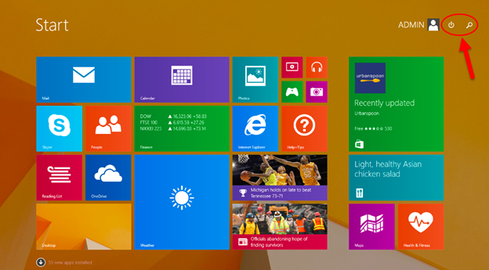 The Windows 8.1 update's new features includes more apparent search and power tools.
The Windows 8.1 update's new features includes more apparent search and power tools.
(Source: Microsoft)
Many new users are surprised when they click a jpeg file on their desktop, only to be thrust over to the Modern UI. Now, that experience can be avoided.
3. Modern apps can be treated more like legacy applications.
Modern apps still launch into full-screen mode, but if the user directs his mouse to the bottom of the screen, the taskbar becomes accessible. The apps also include a menu bar that's invisible by default but surfaces when users mouse over the top of the screen. It includes familiar right-corner icons to close or minimize the app.
When minimized, Modern apps even appear as thumbnail previews on the taskbar. Some of them, such as the Xbox Music app, allow the user to access basic controls without fully opening the app. When Modern apps are closed, Windows 8.1 now takes users to the last closed app, instead of the Start screen.
Figure 2: 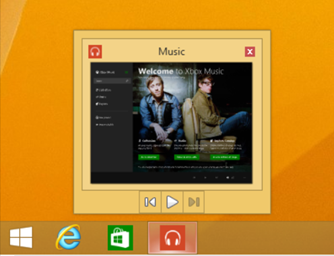 Modern apps are now accessible from the taskbar, and some, such as the Xbox Music app, even integrate controls into a thumbnail preview.
Modern apps are now accessible from the taskbar, and some, such as the Xbox Music app, even integrate controls into a thumbnail preview.
(Source: Microsoft)
Some people aren't using many Modern apps, but Microsoft hopes to make new titles more visible by automatically pinning the Windows Store app to the taskbar. Users can unpin the app if they choose.
In sum, these tweaks mean that once an updated Windows 8.1 PC has been
configured to the user's preference, she'll be able to launch Modern apps without ever accessing the Start screen or clicking on a Live Tile. She'll also be able to switch among Modern apps and legacy titles from the taskbar. Microsoft OS chief Terry Myerson said last week that users can't expect windowed Modern apps or a full Start menu until later, but even now, the Modern UI and the desktop UI are merging.
4. The Start screen gets a mouse-friendly makeover.
Microsoft knows users dislike both the Start screen and the jarring experience of jumping between desktop and Modern interfaces, and it's making concessions. But it still hopes users will give the Start screen a chance.
Previously, Windows 8.1 required that mouse-and-keyboard users click on a Live Tile to activate it, and then navigate to the bottom of the screen to access controls. This process is now much faster and less tedious; if a user right-clicks a Tile, he'll summon a context menu with options for moving, resizing, organizing, uninstalling, or unpinning the app.
Figure 3:  Windows 8.1 now includes more mouse-friendly features, such as right-click context menus.
Windows 8.1 now includes more mouse-friendly features, such as right-click context menus.
The Start screen now includes a search tool in the top right. Users can still simply begin typing to initiate a search, but the visual cue should make upgrading Windows XP and Windows 7 users feel more at home. A power button has likewise been added, though it won't appear on smaller tablets.
The update also adds a group of new Tiles for commonly used settings and locations: This PC/My Computer; PC Settings; Documents; and Pictures.
Figure 4:  Windows 8.1 now makes many commonly used settings and locations available from the Start screen.
Windows 8.1 now makes many commonly used settings and locations available from the Start screen.
(Source: Microsoft)
In another nod to mouse-and-keyboard users, the update makes hot corners less aggressive. Before, it was too easy to accidently launch the Search charm and other corner-driven functions. Now, the system pauses to see if users linger in a corner, in which case it activates the appropriate task. If the user quickly moves to another part of the screen the system continues as normal.
5. Installation will be easier -- and more mandatory -- for some than others.
If you're running Windows 8 or Windows 8.1, the new update is free and available through the normal Windows Update process. From here it gets a little confusing. First, if you're currently running Windows 8.1, this first update is mandatory -- if you want to continue to get security updates from Microsoft. If you're still running Windows 8, you can ignore this update and Microsoft will support Windows 8 through 2015.
However, if you're running Windows 8 and want the very latest operating system, you'll need to upgrade to Windows 8.1 first and then proceed to the update.
Even once you have the update installed, you might still need to dive into PC Settings to implement all desired changes. The update incorporates some tweaks according to the type of hardware on which it’s installed, such as defaulting non-touch devices to boot-to-desktop. When we updated a Surface Pro tablet, for instance, the option to minimize apps and right-click Live Tiles was deactivated. Though the tablet can be used like a laptop, its touch-centricism determined its default behavior.
If you're running Windows XP or Windows 7, you'll need a new Windows license to upgrade. The standard version is $120 and the Pro version is $200. Upgrading from XP to Windows 8 has always been an iffy proposition, but the new update shrinks the OS's footprint, which might help a few older machines to make the leap. Microsoft representatives at Build declined to speculate whether Windows 8.1's newly slimmed-down profile would help it to run on aging hardware, however. Microsoft made Windows 8.1 leaner in order to enable cheaper devices, not to offer new pathways for longtime XP customers.
Cheaper devices bring up another upgrade consideration. If you're running Windows 7 and considering a Windows 8.1 license, you might get more value out of a new machine, especially if you're interested in moving from a PC to a tablet. Some of the least expensive devices cost little more than the licenses themselves, and, with Windows licenses now free to tablet OEMs, even cheaper options should be on the way.
Emerging standards for hybrid clouds and converged datacenters promise to break vendors' proprietary hold. Also in the Lose The Lock-In issue of information: The future datacenter will come in a neat package (free registration required).
About the Author
You May Also Like






